STEREOCAMERA UPDATE
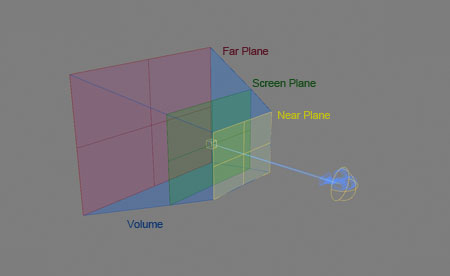
EDIT: There is a more recent version. Get 3dhippie stereocam v2
I am proud to announce the new version of my stereo rig for 3dsmax. I have rewritten most of the core of the original script and switched to a different system. The camera does no longer work with cropping, but with shifted frustrums. This makes the rig a lot more flexible and professional.
These are the main new features:
- all parameters are animatable
- improved interface (screen plane can be moved)
- target camera and free camera mode
- option to render stereo image sequences
- better Vray integration (vray1.5 Sp4a or Sp5 is required!)
- exact floating frame and window
- control over pixel-parallax values
- new presets for finding the right stereobase
- option to make the cameras converge
- faster previews and true optimized anaglyph
- possibility to preview the same image with a different preview type without rerendering
- better working renderelements and network rendering
- units correspond to the global units
- viewport presets
- stereocamera is placed in a own layer
- deleting the main control deletes all
- Included helpfile
…and probably a lot more
and some more changes.
You can get the updated version here:
EDIT: There is a more recent version. Get 3dhippie stereocam v2
Am 28. Juli 2010 um 15:26 Uhr
Wonderful stuff. Thanks David! I can’t wait to put it through its paces
Am 28. Juli 2010 um 15:43 Uhr
Thank you
Am 10. August 2010 um 08:50 Uhr
HELP!!! When I render and set the option to composite it together I get an error waying that the width is not defined? I did not see any mention of this inside the readme file. Thanks. I think it may be a fantastic plug-in, possibly the best of the stereo bunch ( if i can get it to auto composite that is)
Am 10. August 2010 um 09:10 Uhr
Hi. Is it possible that you didn’t define a output location and checked the save file checkbox in the render settings dialog?
Am 20. August 2010 um 08:22 Uhr
Best plug-in/script for Max
Am 23. September 2010 um 07:24 Uhr
Amazing stuff ! Thanks for great work !
Any ideas of implementing render passes with automatic names as well when using render stereo function please ?
Thanks,
P.
Am 28. September 2010 um 11:47 Uhr
Hello. I am getting a
–No \"+\" function for undefined error when attempting to render multiple frames AND setting it to compile the images. When the compile option is not set, this error does not occur. Any advice? Thanks
Am 2. Oktober 2010 um 23:21 Uhr
Thank`s a lot, great work !!! All the best.
Am 3. Oktober 2010 um 13:20 Uhr
@pavel: Renderpasses, definitely.
@DD: Does it always occur or just sometimes?
@Bobi: you’re welcome
Am 4. Oktober 2010 um 11:06 Uhr
Always. No matter what type of anaglyph render. I am using max 2011 x64. I can manually composite each frame but as soon as run a sequence and it finishes the first right eye image, that error occurs. It continues to render the right eye and giving that error with no composite.
Am 13. Oktober 2010 um 06:38 Uhr
Man, I left the answer two weeks ago but it isn’t here. Yes, it happens ALL the time. No matter what Max file is used. This is really troubling, now, as I am in need of many many renders.
Am 13. Oktober 2010 um 09:47 Uhr
oh. sorry. I forgot to authorize your last comment. I will take a look at the composite feature as soon as possible and do more debugging. Sorry for the troubles.
Am 14. Oktober 2010 um 10:42 Uhr
Hi. Thank you. A client’s business depends on it. I am unable to reproduce the quality in either AE or Stereoscopic player. I imagine it has to do with the amount of time it takes to render? Any way to reproduce the quality in AE? The 3d effect is WAY less apparent when I use AE.
Am 14. Oktober 2010 um 11:30 Uhr
You are probably talking about the optimized anaglyph option. Have you tried the optimized anaglyoh filter for After Effects from my blog?
Am 16. Oktober 2010 um 01:37 Uhr
Hi. Yes, I have tried it. I am unable to get anywhere near the quality that I get from a direct render in Max. I assumed it was the time it took to composite the image. It just appears much more flat in AE and in SScopic Player. Are you able to match the quality in AE of the Max render? Perhaps I should attempt again if you can do so.. Thanks for all the help, I love this rig.
Am 24. Oktober 2010 um 14:44 Uhr
Hi. Making any progress on that front? I tell you I am addicted to this plug-in and cannot wait to be able to render a sequence. Also, your post says that the camera does not work with cropping but I render cropped stereo shots everyday. If by that you mean the crop option in the render config box.
Am 1. November 2010 um 17:08 Uhr
HELLLLLLLOOOOO? Anyone home ome ome ome me e? So it only appears to happen to the default scanline renderer. But that just happens to be the only one I can use for several of the scenes I need done for various other reasons. Hopefully this can narrow it down. And on the AE front, is it ONLY those parameters you mentioned needed to be adjusted in order to clone the MAX look? I do not think that I have the type of artists eye required, if so, as it has failed miserably thus far. Thanks
Am 1. November 2010 um 20:11 Uhr
No idea what has or had happened, but it works fine in AE. This is plenty good enough for me, thanks. Better, maybe.
Am 11. November 2010 um 14:05 Uhr
Hi David,
Just popping back to say thanks again for this excellent script :-D. I’m currently making good use of it for an upcoming conference that will be presented in S3D. Lots of moves in and around a city, rendered with VRay. Previews so far have blown the client away and I wouldn’t have been able to do it half as quickly and efficiently without your script.
Thanks again & all the best,
Andy
Am 11. November 2010 um 18:01 Uhr
Thank you very much Andy. Comments like yours are really motivating. Good luck with the client.
Am 6. Dezember 2010 um 02:58 Uhr
Hello, im having aproblem with the script, i begin a project, use the script works fine, save it, then reopen it and the script not working fine, the preview button gives me a error and cant render to see the result. How can i fix it, or what should i do. I dont have the script in the start up of max folder.
Thanks
Am 6. Dezember 2010 um 23:01 Uhr
Hi, really great script ! But I´m having one serious problem, if my Vray physcam has a clip plane, the stereo cams had it with wrong values, and they are not editable… any sugestion on how can I solve this ? I use centimeters on system and display units, maybe it is a unit issue ? Please help… Thanks again for a great script.
Am 7. Dezember 2010 um 12:08 Uhr
uh. I have linked the clipping planes to the near and farplane of the stereocamera. It shouldn’t be a problem to undo this manually though: go into curves editor with one of the physical cameras selected and find the clip_near and clip_far properties. Simply rightclick and assign a new bezier_float controller. they are now animatable again. this workaround is all I can offer right now, but I will adjust the script.
Am 7. Dezember 2010 um 12:12 Uhr
well the solution is easy: You need to have the startup script in your startup folder :-D. If you don’t have the rights to do so there’s two options:
a) create a new stereocam. All functions should be reactivated then
b) go to customize- add system paths. Now add the startup script as a 3rd party plugin. this is similar to placing it into the startup folder. restart max now.
Am 7. Dezember 2010 um 13:08 Uhr
Thank you very much ! It work like a charm ! Just one more question, when I create the stereo cams, with my vray cam selected, it gives me a bit diferent FOV on the resulting cameras, is there a way to make them match perfectly without bracking it up in the curve editor ? Thank you again for a great script, as soon as I have my stereoscopic animation I let you know.
Am 31. Dezember 2010 um 08:01 Uhr
Hi David and the rest of you cg artists
I’m new this blog , stumbled across It searching for a plugin using 3d max. I’ve never been so happy to find a blog like this before. I think this is the best rig ever, knowing that the industry is going to be demanding 3d renders in the next few years I’m glad we can work as a team together, that’s how I see this blog. I hope when all your bugs are squished you will have this rig for sale to the public so I can get my Boss to purchase it. Even better would be if 3d max and autodesk approve this as part of the software. It will be gigot needed this year by many artists, I myself am an architect and need to push out renders, but clients love real 3d so this rig has helped in many ways.
Prior to this rig I have used two vray cameras side by side which also works very well but this rig has more features so I am learning them. David please could you help me by telling me how to replace or change your camras with vray physical cameras? I’m using max 2011 and vray sp
Am 31. Dezember 2010 um 08:05 Uhr
Hi David and the rest of you cg artists
I’m new this blog , stumbled across It searching for a plugin using 3d max. I’ve never been so happy to find a blog like this before. I think this is the best rig ever, knowing that the industry is going to be demanding 3d renders in the next few years I’m glad we can work as a team together, that’s how I see this blog. I hope when all your bugs are squished you will have this rig for sale to the public so I can get my Boss to purchase it. Even better would be if 3d max and autodesk approve this as part of the software. It will be gigot needed this year by many artists, I myself am an architect and need to push out renders, but clients love real 3d so this rig has helped in many ways.
Prior to this rig I have used two vray cameras side by side which also works very well but this rig has more features so I am learning them. David please could you help me by telling me how to replace or change your camras with vray physical cameras? I’m using max 2011 and vray sp 1.5 on a 64bit windows 7 machine. Using nvidia 3d vision and 22inch samsung sync master.
By helping me custom your rig I can further use solid rocks to render through your rig. Solid rocks calculates all the environment settings so there’s no need to setup all the stuff. Your rig would work wonders with those two combined. Once I have figured this out I will be more than happy to share my best renders on your site;) happy news years bloggers and David the best 3d
Am 31. Dezember 2010 um 08:05 Uhr
Hi David and the rest of you cg artists
I’m new this blog , stumbled across It searching for a plugin using 3d max. I’ve never been so happy to find a blog like this before. I think this is the best rig ever, knowing that the industry is going to be demanding 3d renders in the next few years I’m glad we can work as a team together, that’s how I see this blog. I hope when all your bugs are squished you will have this rig for sale to the public so I can get my Boss to purchase it. Even better would be if 3d max and autodesk approve this as part of the software. It will be gigot needed this year by many artists, I myself am an architect and need to push out renders, but clients love real 3d so this rig has helped in many ways.
Prior to this rig I have used two vray cameras side by side which also works very well but this rig has more features so I am learning them. David please could you help me by telling me how to replace or change your camras with vray physical cameras? I’m using max 2011 and vray sp 1.5 on a 64bit windows 7 machine. Using nvidia 3d vision and 22inch samsung sync master.
By helping me custom your rig I can further use solid rocks to render through your rig. Solid rocks calculates all the environment settings so there’s no need to setup all the stuff. Your rig would work wonders with those two combined. Once I have figured this out I will be more than happy to share my best renders on your site;) happy news years bloggers and David the best 3d rig ever.
Hope my post had enough keywords to help others find this amazing site.
Am 4. Januar 2011 um 22:33 Uhr
Hi Wayne. Thank you very much for your long and extremely motivating comment. I am glad you like the rig and my blog. It is always great to hear that it is beeing put to good use at some company. I would love to take a look at your renders.
I am working on the next version which will look similar but will work very different under the hood. And it will also come with a bunch of new features and workflow enhancements. It is still going to be free (and hopfully bugfree as well) but I plan on writing a pro version which will be for sale. I hope people will be interested and willing to pay for it.
Solid rocks looks really good. I should take a closer look at that. Creating the rig with vray physical cameras is easy. You must start with a vray camera already selected in your scene. If you run the script the rig will be positioned at the same spot, share the animation, and will be vray cams instead of standard cameras.
To speed up rendering you should use the vray stereoscopic helper instead of the default rendering method. Place one in the scene and select it with the pickbuttom from the stereo rig. Doing so will yield better quality renders at less rendertime.
Am 19. Januar 2011 um 07:17 Uhr
hi guy, i m trying to create stereo render in max using thing script
now when i m runing it first its not creating vray cam rig even its not asking for option
in standard cam its working fine
now my problem is i hv made one video in max now i want to create 3d
but i dont want to re render both cams, i wanna use my earlier render as a left or right and wanna elign my stereo with that cam is there any solution
pls help me out
Am 28. Januar 2011 um 19:25 Uhr
Hi,
please help, I have problems with “render stereo”.
The left camera renders like a charm, but when the right trys to start I get this error:
–Unknown property: “width” in undefined
I guess its a render path problem, but how can I define paths for both cameras??
Am 28. Januar 2011 um 21:15 Uhr
hi. that’s a known bug. I will fix it as soon as possible. Sorry for the inconvenience caused by this.
Am 28. Januar 2011 um 21:26 Uhr
hi,
thanks for your quick reply.
Good luck
Mike
Am 1. März 2011 um 16:26 Uhr
hi weihraucher,
just wanted to ask, if you see a possibility to fix the “render stereo” error.
I would really like to try some renderings with your soft.
Mike
Am 8. Juni 2011 um 17:59 Uhr
Hi David,
Just a quick question to see if you have any plans to develop this further to include some of the more recent lens options, such as trioscopic and inficolor?
Other than that an fantastic script with a perfect finish
Am 2. Dezember 2011 um 18:51 Uhr
Dear David, I love your script, it is really helpful.
I do have some questions, maybe you could help me?
1. The cinema screen which you mention in your help file is the diameter or the width of the screen? (> 8m)
2. If the output of the movie is not a cinema screen, but a Powerwall or any other projection surface smaller than a large cinema screen, could you provide a formula then how to calculate the preset of near and far parallax limits? Should it be something in between computer screen and cinema screen or should one go with cinema?
3. Your help file has got some misunderstandings for me on page 8:
-The screenshot shows the cinema preset, but with different values in there, should be near 18, far 20 according to your maxscript file?
-I mix the values when I read “cinema screen: +18 by -20″, but the preset is near (neg.) 18, far (pos) 20). Should the plus and minus signs in the help file text be exchanged?
-Computer screen preset is written wrong here: should be 20 near and 40 far and not: “computer screen: +40 by -18″?
Thank you much for your feedback
Robert
Am 8. Dezember 2011 um 09:44 Uhr
hy there everyone. No doubt this script is rocking…. i have a minor issue if someone have noticed. when i have roll in my camera and i create rig from script it doesn\’t create proper roll from original camera. when i set it manulay the offset of camera changes……. any help would be appreciable……….
Am 14. Februar 2012 um 12:14 Uhr
David
After posting my last message, I have now read your help file PROPERLY !!! and have found the Quick Viewport Preview (right-click the Preview button).
This is now the most perfect stereo rig out there!! It is, I have to say, better than Louis Marcoux’s script… sorry Mr Marcoux!!
Well done David/3dHippie for such a great script. It’s being very well used here.
Lee
Am 19. April 2012 um 18:50 Uhr
I used this script to render a five-minute short movie and I love it. Its pretty nice to use and anything u can imagine is posible with it.
From this project on we will use it for all future projects. may by also for some series.
Greate job! (also your other scripts )
)
Am 25. Juli 2012 um 20:46 Uhr
Dear Herr Shelton, I love your script, and used it to great success in creating a short 3D documentary. Now I am trying to create a feature-length doc with it, but I am having a problem. In the past, when I clicked on the scene camera and ran your script, it allowed me to create the stereoscopic rig at the position of the old camera, and the rig would automatically inherit all the original camera’s animation. However, now when I try it, it asks me the same question, about placing it on the original camera. However, the rig no longer inherits the animation. I don’t think I’m doing anything different; however, the PC is new, I’ve moved from 3DS Max ’11 to ’12, and I downloaded the script again, so I don’t know if any of these factors have changed the function. Thanks for any help you can give!
Am 2. Juli 2013 um 00:42 Uhr
Hi, I am using composite maareitl for an object and i need semi transparent alpha for the same but some how it is not coming and for another object i have reduced the refraction glossiness value then also i am facing the same issue. If i make the glossiness 1 it is coming fine but i am not getting any solution for composite maareitl. Can anyone help me in this??
Am 6. August 2013 um 08:18 Uhr
I see this script has come a long way since I started using it with 1.6.
Vertical interlacing would be nice, also, not sure if this is a glitch or it\’s something I\’m doing but I use Iray and it doesn\’t seem to render right in the window.
Not really a problem because left and right can be rendered manually and merged, but does slow work flow.
all and all, amazing script has come a long ways. Might want to look into some glasses free support as well
Thanks for this
Am 8. April 2014 um 18:31 Uhr
Hi David.
I tested your previous version of the script and this new version is wonderfull, thank you for all your work.
I need to report you some bug with the 2.1.2. version, you see if you choose the composite option and then render lets say a 30 frames animation, 30 for the right frames and 30 for the left, it will composite very well at the end, however if you choose the option to skip existing images, lets say for an 10 000 frames animation, it will simply not compose them, it will compose ONLY the frames that it renders at the moment you clicked the render button, but if you have prerenders of some of the frames it will not compose them.
Hope you can fix this.
Thanks.